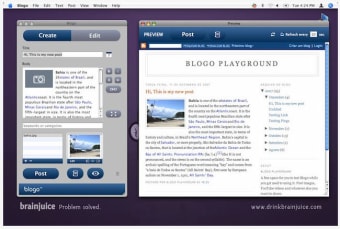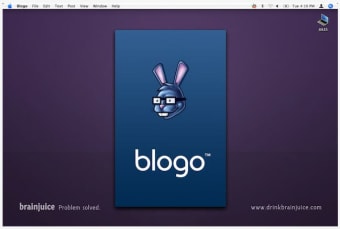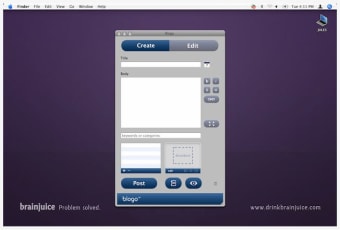Post from your desktop
Just like ecto or Marsedit, Blogo allows you to post on your blog straight from your desktop.
To attract serious bloggers, Blogo has gone for a slim designed interface aimed to combine simplicity with functionality.
The application is divided into two sections "Edit" and "Create". You can search and view posts from a side window that slides open. Overall, it's simple to work with however everything does feel a little over-designed, so the first time you use it you might feel a little confused.
For one, it doesn't look like your typical Apple program.
Blogo works with all the major blog services including WordPress, Blogger, Typo or TypePad.
Although fairly easy to set up, Blogo does encounter some issues when connecting to your account. However we appreciated being able to save multiple accounts and quickly switch between them.
If you aren't signed up to any blog service yet, Blogo will show a comparison chart of each service with links to quickly sign up.
Once you've written up a post and added links you can edit it before sending it to your blog.
We quite liked having a preview window, which really lets you see what the post will look like before actually publishing it. Posting images and html snippets is also really easy.
Just drag and drop them into the interface.
Although the interface can seem a little off-putting at first, Blogo is a good attempt at a desktop blog editor.Changes
Added support for Tumblr weblogs Added support for creating and editing WordPress pages Revised the Twitter interface, reorganizing the tabs and adding a "Retweets" section Added Dailymotion and Metacafe to the list of video sites supported by the Send to Blogo bookmarklet. Added Posterous as an alternative to Twitpic for uploading photos to Twitter. Added "Reply to All" contextual menu item when clicking on a tweet which mentions another user. Added a "Services" submenu to the contextual menu when clicking on a Twitter update which points to Twitpic and other Twitter services for the user. Added a contextual menu item to retweet updates directly using the new retweet API. Added a preference to the Advanced preferences to show sticky Growl notifications when viewing replies. Added goo.gl as an option for shortening long URLs. Added local search trends to the Twitter search panel. Blogo now supports adding a content separator for Blogger blogs. Home timeline now includes posts sent through the new retweet system. Text files can now be chosen when clicking the browse button from the fullscreen editor, and "Place Image" has been changed to "Place File" in the Post menu. The link window will now pull the link from the default browser (Safari, Opera and Camino are supported). The user can now update his biography and link for Twitter from the "Yours" tab.